Moving site applications on your iPhone is very easy. You just have to press and drag them wherever you want. This can also be done on other devices like your iPad, in addition to Android devices. But where you possibly did not think it could be done is on the screen of your car when you connect your iPhone. And it is that Apple Carplay also allows you to relocate the apps. The process is simple and intuitive, but it is somewhat hidden.
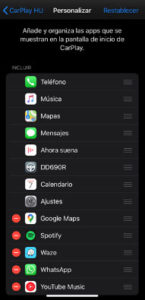
The first thing you have to do is enter the iPhone settings: SETTINGS -> GENERAL -> CARPLAY -> CUSTOMIZE. From here you can see all the devices which it has been synchronized, and with each one you can select a different custom configuration.
From this screen you can select your favorite apps and assign them to the desired screen. Once chosen, you will have before you a new interface that shows you the compatible apps, keep in mind that the functions of the phone, the player, the messages, and the Apple software, cannot be deleted, since they are integrated functions in the terminal.
You just have to press and hold an app and drag it where you want. You can have new applications as long as they are compatible, if you are not convinced you can press the RESET button to return to the application’s starting values.




